Unlock Creativity with AI Image Generators- Design Stunning Visuals Instantly
Published: 01 Dec 2024
AI image generators are revolutionizing how we create visuals, whether you’re a professional, student, entrepreneur, or hobbyist. With just a simple text prompt, you can turn ideas into stunning images in seconds, no design background needed!
What Are AI Image Generators?
AI image generators are tools that convert text descriptions into visuals using advanced neural networks like GANs (Generative Adversarial Networks) or diffusion models.
Key Benefits of AI Image Generators
- Save time by generating images instantly.
- Boost creativity with endless design possibilities.
- Make design accessible to non-designers and beginners.
Example: Imagine you’re a content creator needing a visual of “a futuristic cityscape at sunset.” Instead of hiring a designer, you type your prompt into an AI tool-and voilà, a professional-quality image appears in seconds.
Types of AI Image Generators
Different tools cater to different visual needs.
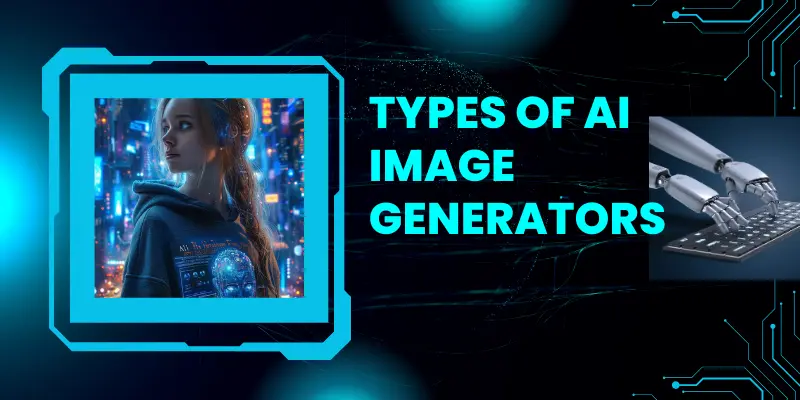
Here are some of the most popular options:
DALL·E 2
- Best for realistic and high-quality images.
- Great for advertising, education, or professional use.
MidJourney
- Specializes in stylized and artistic visuals.
- Ideal for concept art, gaming, or creative storytelling.
Stable Diffusion
- Balances creativity and quality, with flexible open-source options.
- Choosing the Right Tool
- If you prefer abstract visuals, choose MidJourney. For photorealistic designs, go with DALL·E 2. Try each one to see which aligns with your goals.
How to Use AI Image Generators
Getting started is incredibly simple, even if you’re a complete beginner.
Steps to Generate an AI Image:
- Write a clear prompt – Include key details (color, subject, style).
- Experiment with styles – Use modifiers like “realistic,” “cyberpunk,” or “minimalist.”
- Save and optimize -Select your best images and refine them.
Beginner Tip:
Start small. Try prompts like “a cat sitting in a flower field” before exploring complex scenes.
Real-World Applications of AI Image Generators
AI-generated visuals are being used in a wide range of fields:
Marketing
- Create fast and budget-friendly visuals for social media or ads.
Gaming
- Develop characters, fantasy environments, or concept art.
Education
- Produce custom diagrams, infographics, and visual explanations.
Example: A game developer might use MidJourney to design fantasy landscapes, reducing hours of manual concept art creation.
Ethical Considerations in AI Image Generation
While these tools are powerful, users must be aware of their ethical responsibilities.
Common Concerns:
- Copyright & Licensing: Always check usage rights. Some platforms restrict commercial use.
- Bias in Outputs: AI can reflect biases from its training data.
Advantages and Disadvantages of AI Image Generators
| Advantages |
|---|
|
Improves productivity and creative exploration. |
| Disadvantages |
|---|
|
Some images may lack consistency or realism. |
Pro Tip: Refine your prompts and try different platforms to overcome quality issues.
Future Trends in AI Image Generation
The future is all about AI and like any other use the image generation from AI is also getting very common. We can make our own image generators by using basic programming language with the help of tools like chat gpt.
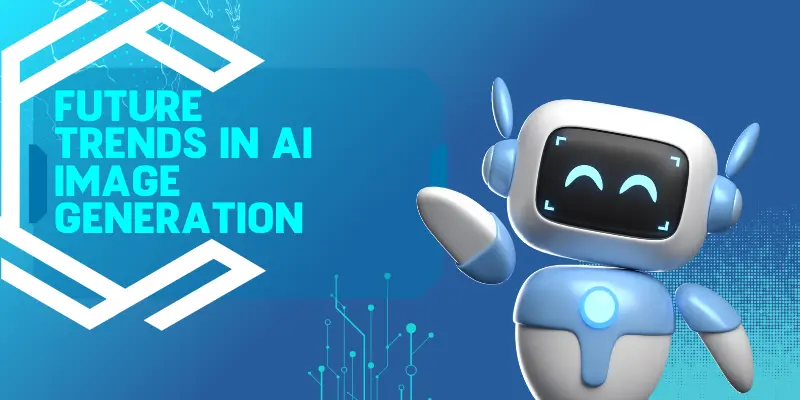
The field is evolving rapidly. Here’s what to expect next:
What’s Ahead:
- 3D Image Generation for immersive experiences.
- Personalized Outputs based on your style preferences.
- Integration into design platforms and augmented reality (AR) apps.
These innovations will continue to redefine the boundaries of visual creativity.
Conclusion:
AI image generators are not just tools- they’re creative companions. Whether you’re in marketing, education, game design, or just exploring creative hobbies, platforms like DALL·E 2 and MidJourney can transform your ideas into visual masterpieces instantly.
Get Started Today!
Test out a prompt like “a steampunk airship flying over a jungle”-and watch your imagination come to life.
FAQs:
Creating illustrations, realistic scenes, and concept art from text prompts.
No. Anyone can use them, just type what you imagine.
Many tools offer free trials. Full features may require subscriptions.
Old-style models like DALL·E 2 are known for lifelike visuals.
Be specific in mentioning style, subject, colors, and background elements.
Yes. Consider copyright issues and potential data biases.
Yes, if allowed by the tool’s license. Always check terms first.
Not likely. AI assists creativity but doesn’t match human intuition and storytelling.
Yes, most require an internet connection to work.
Getting consistent results. Practice helps refine your prompts.

- Be Respectful
- Stay Relevant
- Stay Positive
- True Feedback
- Encourage Discussion
- Avoid Spamming
- No Fake News
- Don't Copy-Paste
- No Personal Attacks

- Be Respectful
- Stay Relevant
- Stay Positive
- True Feedback
- Encourage Discussion
- Avoid Spamming
- No Fake News
- Don't Copy-Paste
- No Personal Attacks




