Top 7 Best 2FA Authentication Apps to Secure Your Accounts Today
Published: 04 Jun 2025
Did you know that over 80% of online breaches happen because of weak or stolen passwords? That’s a huge risk for anyone with an email, social media, or banking account. You might think your password is strong-but is it really enough? What happens if someone still manages to break in?
Many people don’t realize the danger until it’s too late. If you’ve ever worried about getting hacked or losing access to your accounts, you’re not alone. That fear is real-and it’s growing.
That’s where 2FA authentication apps come in. Think of them like a second lock on your digital front door. With just one extra code from your phone, you can block cybercriminals, protect your data, and feel safer online. They’re easy, quick to set up, and one of the smartest ways to secure your online life today.
What Is 2FA? (Two-Factor Authentication)
2FA, or two-factor authentication, adds a second step to your login process. It’s like a security check after your password. Yu can set up a strong password by using top password manager tools.
Here’s a quick example:
You log in to your email. Then, a 2FA app gives you a one-time code. You type in that code. Now you’re in!
Why is this important?
Because if someone guesses your password, they still can’t get in without that extra code.
Tip: Always turn on 2FA for important accounts like email, banking, and social media.
How Do 2FA Authentication Apps Work?
2FA authentication apps create time-based codes that change every 30 seconds. These apps connect to your account during setup and keep generating new codes-even offline.
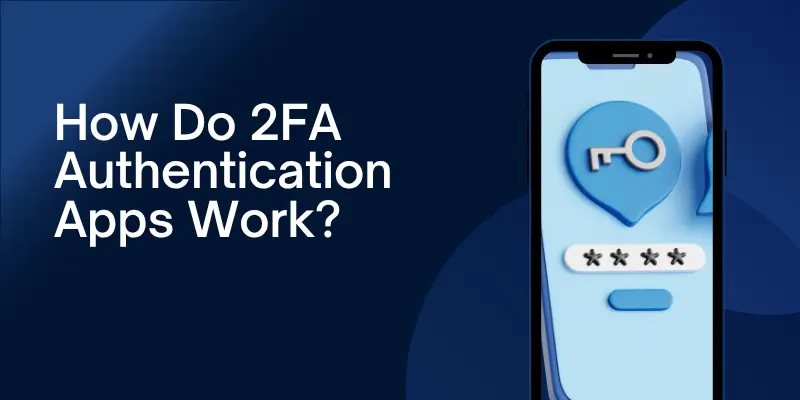
Here’s how it usually works:
- You enter your username and password.
- Your 2FA app shows a 6-digit code.
- You type in the code before it expires.
- Boom-safe login!
Real-Life Example:
You log into your Instagram account, and the app asks for a code. You open Google Authenticator, grab the code, and you’re in. No hacker can enter unless they have your phone.
Why Should You Use 2FA Authentication Apps?
Still wondering why this matters? Let’s break it down.
Stronger Security
Passwords are easy to steal or guess. A 2FA code adds a second layer of safety.
No SMS Hassles
Hackers can trick phone companies and steal your text messages. 2FA apps don’t rely on phone signals.
Faster and More Reliable
No waiting for a text message. Just open the app and get your code.
Tip: Always use an app-based 2FA method instead of SMS for stronger protection.
Best 2FA Authentication Apps You Can Try
Here are some of the best 2FA apps—easy to use and beginner-friendly.

Google Authenticator
- Simple and fast
- No cloud backup
- Great for personal accounts
Authy
- Cloud backup and device sync
- Best for users with multiple devices
Microsoft Authenticator
- Great for Windows or Outlook users
- Also supports password autofill
LastPass Authenticator
- Works well with LastPass Password Manager
- Backup available
Duo Mobile
- Common in schools and offices
- Easy to use and trusted by companies
How to Set Up a 2FA App (Step-by-Step Guide)
Getting started is easy. Here’s how:
- Download your chosen 2FA app from the App Store or Google Play.
- Log in to a website (like Gmail) and go to Security Settings.
- Choose 2FA or Two-Step Verification, then select Authenticator App.
- Scan the QR code using your app.
- Your app now shows a code-enter it on the website to confirm.
- Done! Your 2FA is active.
Tip: Save backup codes somewhere safe in case you lose your phone.
Tips for Using 2FA Apps Safely
Here are some quick tips to keep things secure:
- Don’t share your codes with anyone.
- Write down backup codes when setting up 2FA.
- Use a strong phone lock or fingerprint.
- Update your apps regularly.
- Don’t uninstall the 2FA app unless you turn it off on all accounts.
Real-Life Example: How 2FA Saved Me from a Hacked Account
A few months ago, I got an alert that someone tried logging into my email. I checked, and it wasn’t me! But thanks to 2FA, they couldn’t get in without the code on my phone. That simple app saved me from losing all my emails, photos, and important files.
Conclusion
In today’s digital world, securing your personal information is not optional-it’s essential. 2FA authentication apps give you that extra layer of protection that passwords alone simply can’t provide. They’re simple to set up, easy to use, and extremely effective at keeping hackers out of your accounts.
But while using 2FA is a smart move, don’t forget to back up your authentication codes or recovery keys. Losing access to your 2FA app without a backup could lock you out of your own accounts. Also, be cautious of phishing scams-never share your 2FA codes with anyone.
Remember: You don’t need to be a tech expert to take control of your online safety. Start small. Pick one 2FA authentication app, try it out, and take your first step toward a more secure future. You’ve got the power to protect what matters most-one app at a time.
FAQs
A 2FA authentication app is a tool that creates a special code you use to log into your accounts. It adds a second step after your password to make your accounts safer.
Yes! Most popular 2FA apps like Google Authenticator or Authy are completely free to download and use.
Absolutely. You can add many accounts to the same 2FA app and get codes for each one whenever you need them.
If you lose your phone, you can use backup codes you saved when setting up 2FA. Some apps like Authy also let you recover your codes on a new device.
Yes, 2FA adds an extra layer of security that makes it much harder for hackers to break into your accounts, even if they know your password.
No, 2FA apps generate codes offline. You just need to open the app to see the current code.
It’s very unlikely if you keep your phone secure and never share your codes. Always be careful not to give your codes to anyone.
Go to the account’s security settings, find the two-factor authentication option, and follow the steps to link your 2FA app by scanning a QR code.
If you delete the app without disabling 2FA or saving backup codes, you may get locked out. Always save backup codes before deleting or changing devices.
SMS codes are less secure because hackers can intercept text messages. Using a 2FA authenication app is a safer choice.

- Be Respectful
- Stay Relevant
- Stay Positive
- True Feedback
- Encourage Discussion
- Avoid Spamming
- No Fake News
- Don't Copy-Paste
- No Personal Attacks

- Be Respectful
- Stay Relevant
- Stay Positive
- True Feedback
- Encourage Discussion
- Avoid Spamming
- No Fake News
- Don't Copy-Paste
- No Personal Attacks





