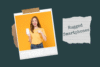Best Laptops for Students This Year – Top Picks
Published: 21 Jul 2025
Finding the perfect laptop for school isn’t easy. With so many choices, it’s easy to feel lost. Students need laptops that are fast, reliable, and affordable. Whether you’re writing essays, editing videos, or joining Zoom classes-your laptop matters.
In this guide, we’ve handpicked the best laptops for students. From budget buys to powerful machines, we’ve got it all. Let’s help you find the one that fits your study life perfectly.
1. Quick Overview: Best Laptops for Students
Not sure where to start? Here’s a quick list of the top student laptops, each tailored to different needs and budgets:

- Best Overall: Apple MacBook Air (M4, 2025)
Lightweight, powerful, and perfect for all-around student use. - Best Budget Laptop: Acer Aspire 3 (A315-24P)
Great value for basic tasks like browsing, typing, and streaming. - Best Windows Laptop: Microsoft Surface Laptop 13-inch
Sleek design with smooth Windows 11 experience for multitasking. - Best MacBook for Students: MacBook Air (M3)
A reliable choice for Mac lovers who need speed and battery life. - Best Chromebook: Acer Chromebook Plus Spin 714
Fast, secure, and built for cloud-based learning environments. - Best for Creative Work: Asus ProArt P16
Ideal for design students who work on videos, graphics, or animation. - Best for Gaming Students: Razer Blade 16
High-end performance for gaming and demanding school tasks. - Best Ultraportable & 2-in-1: Microsoft Surface Pro
Compact, lightweight, and flexible—great for notes and portability. - Best Battery Life: Lenovo ThinkPad X1 2-in-1 Gen 10
Keeps you going through long lectures and all-night study sessions. - Best for Long-Term Use: Framework Laptop 13
Upgrade-friendly, eco-conscious, and built to last.
This list gives you a solid starting point. Now let’s dive deeper into what makes each of these laptops stand out.
2. Best Overall Laptop for Students
When it comes to the best overall laptop for students, you need one that does it all-without slowing you down or running out of power mid-class. There is a big debate going on from year about Macbook vs Windows. These days two clear leaders stand out: the Apple MacBook Air (M4) and the Asus Zenbook 14 OLED (UM3406). Both are reliable, fast, and built for everyday student life.
Apple MacBook Air (M4,)
Why it’s great:
- Superfast M4 chip handles multitasking like a pro
- Battery lasts all day-up to 18 hours on a single charge
- Lightweight and slim-perfect for tossing into a backpack
- Runs quietly with no fan
- Excellent build quality and crystal-clear Retina display
Ideal for:
Students who value speed, smooth performance, long battery life, and a sleek design—whether for note-taking, video calls, or creative tasks.
Things to consider:
- Pricier than some Windows options
- Limited ports (USB-C only)
Asus Zenbook 14 OLED (UM3406)
Why it’s great:
- Stunning OLED display—great for reading, streaming, and design work
- Strong AMD Ryzen 7 processor for daily tasks and light editing
- Long battery life (around 13–15 hours)
- Durable metal chassis, yet lightweight
- Includes full-size ports (USB-A, HDMI) for convenience
Ideal for:
Students who want premium features on a mid-range budget. Great for visual learners, writers, coders, and more.
Things to consider:
- The screen may reflect light in bright environments
- Speakers are decent but not as rich as MacBook’s
Final Thoughts:
Both laptops shine in performance, portability, and battery life. If you prefer macOS and creative tools, go for the MacBook Air M4. If you want a powerful Windows experience with an OLED display, the Asus Zenbook 14 OLED is your best bet.
3. Best Budget Laptop for Students
Being on a student budget doesn’t mean settling for slow or unreliable tech. The best budget laptops offer surprising performance for the price—perfect for classes, research, assignments, and even light entertainment. Two standout picks this year are the Acer Aspire 3 (A315-24P) and the Acer Aspire Go 15.
Acer Aspire 3 (A315-24P)
Why it’s great:
- Solid AMD Ryzen 3 processor handles web browsing, docs, and video streaming with ease
- 8GB RAM and 256GB SSD give you fast boot times and smooth multitasking
- Lightweight plastic body makes it easy to carry
- Simple design, great for everyday schoolwork
- Affordable price under $400
Ideal for:
Students who need a no-fuss, dependable laptop for basic tasks like writing essays, watching lectures, and checking emails.
Things to consider:
- Not built for gaming or heavy design software
- Display is standard (not Full HD), but usable indoors
Acer Aspire Go 15
Why it’s great:
- 15.6″ Full HD screen is great for multitasking and video playback
- Decent battery life (up to 9 hours)
- Modern design with thin bezels looks premium for the price
- Runs Windows 11 smoothly on a student workload
- Often available under $500
Ideal for:
Students who want a larger display and modern Windows features at an affordable cost.
Things to consider:
- Onboard speakers are average
- Build quality is decent but not premium
Final Thoughts:
Both the Aspire 3 and Aspire Go 15 prove that you don’t need to overspend to get a reliable laptop. If you’re focused on getting work done without lag, these machines are perfect study companions under budget. Just pick the size and features that suit your needs best.
4. Best Windows Laptop for Study & Productivity
Many students still prefer Windows laptops for their flexibility, compatibility with academic software, and powerful multitasking. Whether you’re writing papers, working in Excel, attending virtual classes, or using specialized apps, Windows handles it all smoothly.
Two top Windows picks stand out for students: the Microsoft Surface Laptop 13-inch and the Dell Inspiron 14 Plus.
Microsoft Surface Laptop 13-Inch
Why it’s great:
- Polished Windows 11 experience—fast, smooth, and stable
- Lightweight and ultra-thin design
- Excellent PixelSense touchscreen display for reading and browsing
- Long battery life (up to 15 hours)
- High-quality keyboard and trackpad—perfect for typing-heavy tasks
Ideal for:
Students who want a sleek, premium laptop that runs Windows flawlessly and travels easily from class to café.
Things to consider:
- Higher price than some competitors
- Limited port selection (mostly USB-C)
Dell Inspiron 14 Plus
Why it’s great:
- Powerful Intel Core i5/i7 processor options
- Vibrant 2.2K display—great for reading, streaming, or spreadsheets
- Durable build quality with a professional look
- Full-size ports (USB-A, HDMI, SD slot)
- Reasonable pricing for mid-range specs
Ideal for:
Students who need a powerful and affordable workhorse for everyday school tasks, multitasking, and occasional media editing.
Things to consider:
- A bit heavier than the Surface Laptop
- Fans can get noticeable under load
Final Thoughts:
If you’re after a smooth, minimal, and premium experience—go with the Surface Laptop. Want more power and ports at a lower price? The Dell Inspiron 14 Plus gives you great productivity without breaking the bank.
5. Best MacBook for College Students
If you’re already in the Apple ecosystem or study in creative fields like design, media, or music, MacBooks are hard to beat. They’re sleek, powerful, and built to last through years of academic work. This Year two standout models make the grade: the MacBook Air M3 and the MacBook Pro M4.
MacBook Air (M3, latest Edition)
Why it’s great:
- Apple’s M3 chip delivers fast, efficient performance
- Super thin and lightweight—ideal for students always on the move
- Fanless design means silent operation
- Up to 18 hours of battery life—perfect for all-day campus use
- Stunning Retina display for visuals and reading
Ideal for:
Students who want a reliable Mac for writing papers, taking notes, and handling light creative tasks like photo editing or music.
Things to consider:
- Limited ports (2x Thunderbolt/USB-C)
- Not ideal for heavy-duty creative work like 4K video editing
MacBook Pro (M4, latest Edition)
Why it’s great:
- M4 chip offers extreme power for demanding tasks
- ProMotion display with stunning color accuracy
- Active cooling system means sustained performance for hours
- Great for software like Final Cut Pro, Logic Pro, Adobe Suite
- Still has excellent battery life—around 14–16 hours
Ideal for:
Creative students working on intensive video editing, 3D rendering, animation, or music production. Also great for computer science students running resource-heavy programs.
Things to consider:
- Higher price tag
- Heavier than the MacBook Air
Final Thoughts:
The MacBook Air (M3) is best for most students—it’s fast, light, and long-lasting. But if you need more power for advanced creative or technical work, the MacBook Pro (M4) is a solid investment that won’t let you down.
6. Best Chromebook for Simplicity & Speed
If you’re a student who mostly uses Google Docs, Gmail, YouTube, and other web-based tools, a Chromebook is a smart choice. Chromebooks are affordable, boot up in seconds, and stay secure with automatic updates. This Year, two models lead the pack: the Acer Chromebook Plus Spin 714 and the Asus Chromebook Plus CX34.
Acer Chromebook Plus Spin 714
Why it’s great:
- 14-inch 2-in-1 touchscreen-use it as a tablet or laptop
- Powered by an Intel Core i3/i5-faster than basic Chromebooks
- Smooth ChromeOS experience with added support for Android and Linux apps
- Long battery life-up to 12 hours
- Durable build with military-grade protection
Ideal for:
Students who want a versatile, mid-range Chromebook with the flexibility to switch between study, streaming, and sketching.
Things to consider:
- Pricier than basic Chromebooks
- Heavier than non-convertible models
Asus Chromebook Plus CX34
Why it’s great:
- Sleek and lightweight-great for travel between classes
- Runs fast with a newer Intel CPU
- Crisp Full HD display with narrow bezels
- Excellent keyboard and touchpad for long typing sessions
- Affordable and student-friendly pricing
Ideal for:
Students who need a lightweight, no-fuss laptop for note-taking, online classes, and browsing—all without breaking the bank.
Things to consider:
- No touchscreen
- Not suitable for offline heavy tasks or large software
Final Thoughts:
Chromebooks are perfect for students who live in the cloud. The Acer Spin 714 is best if you want 2-in-1 flexibility and power. The Asus CX34 keeps it simple, light, and affordable-great for everyday schoolwork.
7. Best Laptop for Creative Students
Creative students need more than just a basic laptop. Whether you’re editing videos, designing graphics, creating 3D art, or producing music, you’ll need a machine that can handle heavy workloads, high-resolution displays, and advanced software. This year, two laptops stand out in this category: the Asus ProArt P16 and the MacBook Pro M4.
Asus ProArt P16 (New Edition)
Why it’s great:
- Powerful Intel Core i9 or AMD Ryzen 9 CPU options
- Dedicated NVIDIA RTX graphics card—perfect for Adobe, Blender, or AutoCAD
- Stunning 4K OLED display with 100% DCI-P3 color accuracy
- Advanced cooling system keeps performance steady
- Studio-grade design with multiple creative ports (USB-A, USB-C, HDMI, SD card reader)
Ideal for:
Students studying graphic design, 3D modeling, architecture, filmmaking, or any media-intensive subject.
Things to consider:
- Price is high due to professional-level specs
- Heavier and bulkier than typical student laptops
MacBook Pro (M4, latest Edition)
Why it’s great:
- Blazing-fast Apple M4 chip handles 4K video editing and complex rendering with ease
- Up to 96GB unified memory (in higher models)-perfect for multitasking large files
- Bright, color-accurate Liquid Retina XDR display
- Runs Final Cut Pro, Logic Pro, and Adobe Creative Cloud flawlessly
- Excellent battery life for such a powerful machine (up to 14-16 hours)
Ideal for:
Creative students in music production, video editing, photography, or digital illustration who prefer the macOS environment and top-tier performance.
Things to consider:
- Expensive, especially with higher configurations
- Limited native support for some Windows-based design tools
Final Thoughts:
For Windows users, the Asus ProArt P16 delivers professional-grade power and visual precision. For macOS lovers, the MacBook Pro M4 is a dream machine for creators. Both are future-ready tools built to turn imagination into reality.
8. Best Laptop for College Gamers
Studying hard doesn’t mean giving up on gaming. If you’re a student who wants a laptop that handles lectures by day and high-performance gaming by night, you’re not alone. The best college gaming laptops this year offer a perfect balance—powerful specs, strong displays, and solid battery life for casual to serious gaming without sacrificing productivity.
Here are three top picks: the Razer Blade 16, Lenovo Legion Pro 7i, and Acer Nitro V 15.
Razer Blade 16 (latest Edition)
Why it’s great:
- Powerful Intel Core i9 and NVIDIA GeForce RTX 4080 options
- Dual-mode Mini LED display (FHD+ 240Hz or 4K 120Hz switchable)
- Premium build with thin, portable aluminum chassis
- Great keyboard for both gaming and typing
- Excellent thermal design for sustained performance
Ideal for:
Students who want top-tier performance in a sleek, professional-looking laptop that transitions smoothly between the classroom and the game lobby.
Things to consider:
- Expensive
- Runs hot under heavy gaming loads
Lenovo Legion Pro 7i Gen 9 (16-Inch)
Why it’s great:
- Intel 14th Gen processor + RTX 4070/4080 GPU
- 16-inch QHD+ display with 240Hz refresh rate
- Legion Coldfront 5.0 cooling for longer play without lag
- Dedicated AI chip boosts game frame rates intelligently
- Full-size keyboard with RGB backlighting
Ideal for:
Students who need a desktop-level gaming experience in a laptop that also supports classwork and multitasking with ease.
Things to consider:
- Bulky for carrying around campus
- Battery life is limited during intense gaming
Acer Nitro V 15 (ANV15-51-59MT)
Why it’s great:
- Affordable gaming laptop with solid mid-tier specs
- Intel Core i5 or i7 + NVIDIA RTX 4050/4060 GPU
- 144Hz FHD display for smooth gameplay
- Dual-fan cooling system keeps performance steady
- Great for eSports, casual AAA games, and daily student tasks
Ideal for:
Students who want a capable gaming laptop on a budget that still performs well for classes and light creative work.
Things to consider:
- Build quality is plastic-heavy
- Display brightness is average
Final Thoughts:
- If you want elite performance and build quality, go with the Razer Blade 16.
- For a gaming powerhouse with versatility, the Lenovo Legion Pro 7i is your go-to.
- On a tighter budget but still want to game? The Acer Nitro V 15 delivers serious value.
9. Best Ultraportable & 2-in-1 Laptops
Not all students want a big, bulky machine. Many prefer something light, flexible, and easy to carry—especially if you’re always on the move, taking notes in class, or working in tight spaces. That’s where ultraportables and 2-in-1 laptops shine.
Recently, three models stand out for their portability, design, and performance: the Microsoft Surface Pro, MSI Summit 13 AI+ Evo, and Asus ProArt PX13.
Microsoft Surface Pro (latest Edition)
Why it’s great:
- Ultra-light 2-in-1 tablet-laptop hybrid
- 13-inch PixelSense touchscreen with pen support—great for note-taking and drawing
- Runs full Windows 11—perfect for all student software
- Detachable keyboard and built-in kickstand
- All-day battery life (up to 15 hours)
Ideal for:
Students who want a tablet-like experience with full laptop power, especially for sketching, writing, and quick mobility.
Things to consider:
- Keyboard sold separately
- Fewer ports (mostly USB-C)
MSI Summit 13 AI+ Evo
Why it’s great:
- Intel Core Ultra processor with built-in AI features
- Ultra-slim and lightweight magnesium-aluminum build
- Long battery life and fast charging
- 2-in-1 convertible design with touch support
- Great balance of power and portability
Ideal for:
Students who need a powerful yet light laptop for business, coding, or school projects-and love sleek, modern aesthetics.
Things to consider:
- Premium pricing
- Speakers are decent but not loud
Asus ProArt PX13 (latest Edition)
Why it’s great:
- Designed for creative students who need performance and portability
- AMD Ryzen 9 processor + RTX graphics in a convertible form
- Vivid OLED touch display with pen support
- 360° hinge for flexible use—laptop, tent, or tablet mode
- Compact but powerful
Ideal for:
Creative students or design majors who want a portable 2-in-1 that can handle both sketching and editing on the go.
Things to consider:
- Smaller screen size may not suit everyone
- Gets warm during heavy workloads
Final Thoughts:
- Need lightweight versatility for notes and lectures? Go for the Surface Pro.
- Want business-class power in a sleek design? Choose the MSI Summit 13 AI+ Evo.
- For portable creative power, the Asus ProArt PX13 delivers beautifully.
10. Best Laptop for Battery Life
For students who spend hours in class, study halls, libraries, or on the go, battery life is everything. A laptop that lasts all day on a single charge means less stress and more focus on your studies.

This Year, one laptop truly stands out: the Lenovo ThinkPad X1 2-in-1 Gen 10 Aura Edition. It blends exceptional battery life with solid performance, portability, and premium features.
Lenovo ThinkPad X1 2-in-1 Gen 10 Aura Edition
Why it’s great:
- Up to 20 hours of battery life on light use
- 2-in-1 convertible design—use as a laptop or tablet
- Lightweight and slim, yet built with durable carbon fiber and aluminum
- Great keyboard and stylus support—ideal for typing or writing notes
- Intel Evo certification ensures fast wake-up and efficient power usage
- Fingerprint reader and webcam privacy shutter for added security
Ideal for:
Students who are always on the move, attending back-to-back lectures, or studying in places without easy access to charging.
Things to consider:
- Premium price tag
- Speakers are decent, but not ideal for immersive media
Other Worthy Mentions:
- Apple MacBook Air (M4): Up to 18 hours of battery, silent operation, super-efficient M4 chip
- Asus Zenbook 14 OLED: Around 15 hours of battery, paired with stunning visuals and compact form
- Microsoft Surface Pro : Up to 15 hours with ultra-portability and touch support
Final Thoughts:
If battery life is your top priority, the ThinkPad X1 2-in-1 is hard to beat. It’s designed for real-world use, where outlets aren’t always nearby. For students who value both endurance and flexibility, this laptop won’t let you down—even during marathon study sessions.
11. Other Great Laptops Worth Considering
Not every student needs the absolute best in one category. Sometimes, a well-rounded, reliable laptop is all you need — and many great options just barely missed our top picks. These notable runner-ups are dependable, capable, and might just be the perfect fit for your specific needs.
Asus Zenbook 14 OLED Touch (UM3406)
A sleek, affordable ultrabook with a stunning OLED display and long battery life. Great for general-purpose schoolwork, light media tasks, and portability.
Framework Laptop 13 (latest Edition)
A modular laptop built to last. You can upgrade RAM, storage, and even ports—perfect for tech-savvy students or sustainability-minded buyers.
Acer Aspire Go 15
A budget-friendly option with a 15.6-inch Full HD screen and solid performance for basic school tasks. Ideal for students who want a bigger screen without a big price tag.
Asus TUF Gaming A16 Advantage Edition
A good alternative to high-end gaming laptops. It offers solid performance for school and gaming at a more affordable price point.
Apple MacBook Air (M2)
If the M4 or M3 models are out of budget, the MacBook Air M2 still delivers excellent performance, great battery life, and a smooth macOS experience — now often available at a discount.
Acer Chromebook Plus 514
One of the best-value Chromebooks with reliable speed, a clean interface, and decent build quality. Good for basic needs and web-based learning.
Dell XPS 13 (9350, Intel Core Ultra)
Ultra-premium design with sharp visuals and fast internals. A great pick for students who want both elegance and power in one compact machine.
Final Thoughts:
If none of the top-category winners fit your exact needs, these runner-up laptops are still excellent choices. Whether you’re focused on price, portability, customization, or balance, one of these might just check all your boxes.
12. How to Choose the Right Laptop for School
Choosing a laptop as a student can feel overwhelming. But it doesn’t have to be. By focusing on a few key factors, you can easily find the one that fits your lifestyle, major, and budget. Here’s what to keep in mind:
1. Budget
Before anything else, set your budget.
- Under $500: Great for Chromebooks and basic Windows laptops.
- $500–$1000: Mid-range laptops with better performance and displays.
- $1000+: Premium models with powerful specs for creatives, gamers, or tech-heavy majors.
Tip: Don’t pay for features you won’t use. Save more for accessories like a good mouse or external drive.
2. Battery Life
Battery life matters—especially if you attend long lectures or work in places without outlets.
- Aim for at least 8–10 hours of battery life.
- Creative and gaming laptops usually offer less, so plug-in time is expected.
3. Screen Size & Portability
Screen size affects both comfort and weight.
- 13–14 inches: Lightweight and perfect for portability.
- 15–16 inches: Better for multitasking and visuals but heavier.
- 2-in-1 or tablets: Great for note-taking and touchscreen flexibility.
4. Performance (Processor, RAM, Storage)
This is where speed comes from.
- Processor: Look for Intel Core i5/i7, AMD Ryzen 5/7, or Apple M-series.
- RAM: 8GB is the minimum. 16GB is better for multitasking or heavier apps.
- Storage: SSDs are a must. 256GB is good; 512GB+ is ideal for creative work.
5. Operating System (Windows, macOS, ChromeOS)
Choose the OS you’re most comfortable with—or what your school recommends.
- Windows: Best for compatibility with school software, especially for STEM and business students.
- macOS: Great for creatives, seamless if you use iPhone/iPad.
- ChromeOS: Simple, secure, and cloud-based. Ideal for light tasks and tight budgets.
6. Ports & Connectivity
Make sure it fits your setup.
- Look for USB-A, USB-C, HDMI, and headphone jack if you use external devices.
- Some newer laptops need dongles—plan accordingly.
7. Build Quality & Durability
If you carry your laptop daily, choose something sturdy and lightweight.
- Metal bodies are more durable than plastic
- Consider spill-resistant keyboards or military-grade durability for extra peace of mind
Final Advice:
- Always check student discounts from Apple, Dell, HP, or online retailers.
- Read reviews and compare warranty options.
- Think about how you’ll use it daily, not just what looks good on paper.
The right laptop makes school easier, faster, and more fun. Take your time, compare your options, and choose the one that fits your study life.
Conclusion
Choosing the right laptop as a student does not have to be stressful. Whether you need power for creative projects, simplicity for note-taking, or battery life that lasts through long study sessions, there’s a perfect fit out there for you. Use this guide to match your needs with the right features-and invest in a laptop that will support your goals, not slow them down. School is challenging enough-your laptop shouldn’t be.
FAQs
The Apple MacBook Air (M4) and Asus Zenbook 14 OLED are top picks for their balance of performance, battery, and portability.
A lightweight laptop with long battery life, a comfortable keyboard, and reliable performance is ideal for study purposes.
The Microsoft Surface Laptop and MacBook Air are excellent for note-taking, research, and online classes.
8GB RAM is enough for basic tasks, while 16GB is better for multitasking or running creative software.
Yes, Chromebooks are great for web-based learning, note-taking, and budget-conscious students.
Choose Mac if you’re into creative work and prefer macOS; choose Windows for wider software compatibility and customization.
13-14 inches is ideal for portability, while 15 inches is better for multitasking and media.
Look for at least 8–10 hours of battery life for full-day productivity without needing a charge.
Yes, but they’re heavier and have shorter battery life. Choose one if you need power for both games and demanding software.
Yes, especially if you take handwritten notes, draw, or want tablet flexibility alongside laptop power.

- Be Respectful
- Stay Relevant
- Stay Positive
- True Feedback
- Encourage Discussion
- Avoid Spamming
- No Fake News
- Don't Copy-Paste
- No Personal Attacks

- Be Respectful
- Stay Relevant
- Stay Positive
- True Feedback
- Encourage Discussion
- Avoid Spamming
- No Fake News
- Don't Copy-Paste
- No Personal Attacks