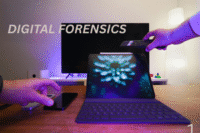Secure File Sharing Platforms That Keep Your Data 100% Safe
Published: 20 Jun 2025
Sharing files online is convenient but not always safe. With data breaches and
cyber threats on the rise, secure file sharing has become a necessity. Whether you’re protecting business documents or personal photos, using the right platform matters. In this guide, we reveal the top secure file sharing platforms of 2025 and how to use them without risking your privacy. Keep reading to find out which features to trust and which tools to avoid.
1. Why Secure File Sharing Matters Today
In today’s digital-first world, file sharing happens constantly — between colleagues, clients, family, and friends. But with every file sent, there’s a risk. Cybercriminals are smarter, phishing attacks are more deceptive, and unsecured links can lead to disastrous data leaks.
Whether you’re sharing sensitive business documents, financial records, or personal photos, privacy is non-negotiable. Insecure platforms may expose your data to unauthorized access, surveillance, or theft. Once shared, that information could live online forever — without your knowledge or control.
Secure file sharing platforms step in as your digital bodyguard. They offer end-to-end encryption, access controls, and real-time monitoring to ensure only the right eyes see your content. Features like password protection, file expiration dates, and permission settings help you stay in control — even after you’ve hit “send.”
In 2025, file sharing is no longer just about convenience. It’s about protecting your privacy, your reputation, and your peace of mind. Whether you’re a business owner, student, or everyday user, using a secure platform is no longer optional; it’s essential.
2. Key Features of a Secure File Sharing Platform
Not all file sharing tools are created equal. What makes a platform truly secure isn’t just the ability to send files it’s how those files are protected before, during, and after sharing. Here are the must-have features to look for in any secure file sharing platform:
1. End-to-End Encryption (E2EE)
This is the foundation of any secure platform. E2EE ensures your files are encrypted on your device and only decrypted on the recipient’s device. No third party not even the platform provider — can access the contents in between.
2. Password Protection
Adding a password to your shared files acts as an extra layer of defense. Even if someone gets the link, they won’t be able to open the file without the password keeping your content safe from prying eyes.
3. Access Control Settings
You should have full control over who can view, edit, download, or reshare your files. Look for platforms that let you set user permissions and limit file access by email address or user role.
4. Expiration Dates for Shared Links
Temporary access is vital for limiting exposure. The ability to set expiration dates on links means you can automatically revoke access after a certain time, reducing long-term risk.
5. Revoke Access at Any Time
Mistakes happen sometimes files are shared with the wrong person or need to be pulled back. A reliable platform lets you revoke access to shared content instantly, without needing to wait.
6. Activity Monitoring and Notifications
Knowing when, how, and by whom your files are accessed is crucial. Features like access logs and real-time notifications help you detect unusual behavior and take action fast.
These features aren’t just bells and whistles they’re essential tools for data protection, regulatory compliance, and peace of mind. In 2025, secure file sharing is no longer a luxury — it’s the new standard.
3. Sharing Methods: Link vs. Email – What’s Safer?
When it comes to secure file sharing, how you share matters just as much as what you share. The two most common methods are link sharing and email-based sharing — each with its own benefits and risks. Let’s break down both.

Link Sharing
Link sharing allows you to generate a unique URL that can be copied, pasted, and sent via any messaging platform.
Pros:
- Quick and convenient for sharing with multiple users.
- Easy to access from any device or app.
- Supports advanced controls like expiration dates and view limits on many platforms.
Cons:
- If the link falls into the wrong hands, your file is exposed unless password-protected.
- You may not always know who accessed the file unless user tracking is enabled.
When to use:
When speed matters, and the file isn’t highly sensitive, or when paired with expiration dates and password protection.
Email-Based Sharing
Email-based sharing sends the file (or access to it) directly to a specific email address, often requiring the recipient to verify their identity.
Pros:
- More secure because access is restricted to a specific user.
- Often includes activity tracking (when the file was opened, by whom).
- Ideal for sensitive or private information.
Cons:
- Slightly less flexible for group sharing or collaboration.
- If the email is incorrect or compromised, security may still be at risk.
When to use:
When privacy isthe topp priority, such as with legal, financial, or medical documents, and you want clear accountability.
So, What’s Safer?
Email sharing is more secure for targeted, confidential exchanges.
Link sharing, while faster and more flexible, must be combined with strong protections like passwords, access restrictions, and expiration dates to be safe.
For maximum security, choose platforms that offer both options with layered controls, so you can share your way without sacrificing privacy.
4. Top-Rated Secure File Sharing Platforms for 2025
With top cyberseurity threats on the rise and digital privacy becoming non-negotiable, choosing the right file sharing platform is more important than ever. Below are the most trusted and secure file sharing services of 2025, known for their strong encryption, access controls, and user-friendly features.
Proton Drive – Best for Privacy-First Users
Built by the creators of ProtonMail, Proton Drive offers end-to-end encryption, password-protected sharing, and the ability to revoke access at any time. It’s designed with zero-access architecture, meaning even Proton can’t see your files.
Best for: Privacy-focused individuals, journalists, and professionals dealing with sensitive information.
Sync.com – Strong Security with Great Collaboration
Sync uses zero-knowledge encryption, ensuring no one but you can access your data. It supports team collaboration, real-time syncing, and secure file sharing with link expiry and permissions control.
Best for: Small businesses, remote teams, and encrypted backups.
Microsoft OneDrive – Seamless Integration with Office 365
OneDrive offers solid security features like file encryption, ransomware detection, and personal vaults. It integrates smoothly with Microsoft 365, making it perfect for business workflows.
Best for: Businesses and professionals already in the Microsoft ecosystem.
Google Drive – User-Friendly with Built-In AI Protections
Google Drive includes two-factor authentication, sharing permissions, and activity monitoring. While not fully end-to-end encrypted, it remains a top pick due to ease of use and smart integrations.
Best for: Everyday users, students, and team collaboration.
Apple iCloud Drive – Secure for Apple Ecosystem
iCloud Drive provides file encryption at rest and in transit, and benefits from Apple’s overall privacy stance. Best used within the Apple ecosystem, it offers smooth cross-device sharing.
Best for: iPhone, iPad, and Mac users.
Box – Business-Grade File Sharing with Compliance Support
Box offers advanced admin controls, audit trails, data loss prevention, and compliance with standards like HIPAA and GDPR. It also includes AI-powered content management and e-signature support.
Best for: Enterprises, legal firms, and healthcare providers.
Dropbox – Popular Platform with Smart Security Features
Dropbox includes features like file recovery, two-factor authentication, and watermarking. With smart sync and integrations, it remains a versatile choice for both individuals and teams.
Best for: Freelancers, creative teams, and general file storage.
5. Spotlight: Proton Drive and Its Privacy-First Approach
In a world where data privacy is often compromised for convenience, Proton Drive sets a new standard prioritizing user security without sacrificing usability. Developed by the same team behind ProtonMail, Proton Drive is built on a legacy of strong encryption and a mission to protect digital freedom.
End-to-End Encryption by Default
Proton Drive uses end-to-end encryption for all files whether they’re stored or shared. This means your files are encrypted on your device and decrypted only by the recipient. No one, not even Proton, can access your data in between. This “zero-access” architecture ensures maximum confidentiality.
Secure Link Sharing with Full Control
Sharing via Proton Drive isn’t just simple it’s secure. You can generate encrypted links to share files, but with added layers of protection such as:
- Password-protected access
- Expiration dates for temporary visibility
- One-click access revocation in case you change your mind
This puts you in full control of your content, even after sharing it.
Built on Trust and Transparency
Unlike many commercial platforms, Proton is open-source and audited meaning its code is available for public inspection. The company is based in Switzerland, offering the protection of strict privacy laws and remaining outside the jurisdiction of invasive global surveillance agreements.
Advanced Features for Privacy-First Users
- Real-time access monitoring so you know exactly when your files are viewed
- Cross-device sync while maintaining privacy on mobile, tablet, and desktop
- Integration with the Proton ecosystem, including ProtonMail and Proton VPN, for a complete privacy suite
Why Choose Proton Drive?
If you’re serious about digital privacy, Proton Drive is one of the few platforms that doesn’t just claim to protect your data it technically guarantees it. Whether you’re sharing sensitive personal files, confidential business documents, or creative work, Proton gives you peace of mind with every upload.
6. Secure Collaboration and Real-Time Updates
In today’s fast-moving digital landscape, collaboration is no longer limited to emails and attachments. Teams now need to edit, comment, and update files in real time and they need to do it securely.

Fortunately, modern file sharing platforms are meeting this demand with powerful, privacy-focused features.
Real-Time File Syncing Across Devices
Top platforms like Sync.com, OneDrive, Dropbox, and Google Drive offer automatic syncing, allowing users to access the latest file versions from any device desktop, mobile, or tablet. Every change made is updated instantly and stored securely in the cloud, eliminating the need to resend files repeatedly.
Live Editing and Version Control
Secure collaboration tools support real-time document editing, enabling multiple users to work on the same file at once. Platforms like Google Drive, Box, and OneDrive offer:
- Live commenting
- Edit tracking
- Version history to recover previous changes
These features streamline teamwork while ensuring accountability.
Protected Access and User Permissions
Just because a file is shared doesn’t mean it’s open to all. Secure platforms allow you to:
- Assign view-only, comment, or edit access
- Restrict access by email invitation or user role
- Set expiration dates and revoke access anytime
This means your team can collaborate without compromising security or privacy.
Cross-Platform Integration for Seamless Workflows
Modern platforms now integrate with tools like Slack, Zoom, Microsoft Teams, Trello, and more. This allows teams to:
- Receive file notifications in real time
- Discuss updates directly within workspaces
- Automate document workflows through cloud-based services
Why It Matters
As remote work and global teams continue to grow, secure real-time collaboration is no longer optional it’s expected. Whether you’re managing projects, creating reports, or reviewing sensitive contracts, these tools ensure you can work faster, smarter, and safer from anywhere.
7. Smart Sharing with Advanced Controls
Sharing files is easy but sharing them safely requires control. Today’s leading file sharing platforms go beyond basic access by offering advanced security controls that put the user in charge. These features ensure your data stays private and protected long after you’ve hit “send.”
Password Protection
Adding a password to your shared files is one of the simplest yet most effective ways to keep unwanted viewers out. It acts as a gatekeeper, making sure only those with the password can access your content even if the link is forwarded or leaked.
File Expiration Dates
Don’t want a file floating around the web forever? You can set an expiration date to automatically disable access after a certain time. This is perfect for sensitive information, limited-time offers, or project files that only need short-term visibility.
Access Revocation
Made a mistake or changed your mind? Platforms like Proton Drive, Sync, and Dropbox let you revoke access to shared files or links instantly. This helps prevent misuse, especially if a file is shared with the wrong person or if the content becomes outdated.
View and Download Tracking
Want to know who’s accessing your files and when? Advanced file sharing solutions provide activity logs or real-time notifications that show:
- Who opened the file
- When it was accessed
- Whether it was downloaded
This transparency helps you monitor engagement, ensure compliance, and detect suspicious activity.
Granular Permission Settings
Modern platforms allow you to customize access levels:
- View-only
- Comment
- Edit
- No download
You can assign different permissions based on user roles, keeping you in full control over how your content is used.
Why It Matters
Smart sharing is all about minimizing risk. With features like passwords, expiration timers, revocation options, and user tracking, you don’t just share you share confidently. These controls are essential for professionals, businesses, and anyone who values digital privacy.
8. Cloud Storage Security, Compliance & AI Integration
Today’s cloud-based file sharing platforms are more than just digital lockers. They are intelligent, secure, and built for compliance empowering users and organizations to manage files with confidence while meeting strict data protection laws.
Enterprise-Grade Security Standards
Leading platforms like Box, Microsoft OneDrive, and Sync are built with end-to-end encryption, zero-knowledge architecture, and multi-factor authentication to protect files in storage and in transit. These systems include:
- Advanced firewalls
- DDoS protection
- Real-time threat detection
- Secure access controls
This level of security is crucial not just for businesses, but also for users handling confidential, legal, or financial data.
Global Compliance and Industry Certifications
To support legal and regulatory requirements, top platforms offer full compliance with global standards, including:
- GDPR (General Data Protection Regulation)
- HIPAA (Health Insurance Portability and Accountability Act)
- SOC 2 / ISO 27001 certifications
- CCPA (California Consumer Privacy Act)
These certifications ensure your data handling aligns with both national and international laws, protecting your users, clients, and reputation.
AI-Driven File Management and Smart Automation
Modern file sharing platforms now harness Artificial Intelligence (AI) to make managing files smarter and faster:
- Automatic content tagging for easy search and classification
- Predictive access controls based on user behavior
- AI-driven threat detection to flag suspicious file activity
- Automated workflow suggestions for common tasks like reviews or approvals
These AI tools reduce manual work, eliminate human error, and make cloud collaboration smoother than ever.
Integrated E-Signature Capabilities
Platforms like Box and Dropbox now include e-signature tools, allowing users to securely sign documents directly within the file-sharing environment. These signatures are legally binding and audit-tracked ideal for contracts, NDAs, and formal agreements.
Workflow Automation and Third-Party Integration
Smart platforms support workflow automation using tools like Zapier, Microsoft Power Automate, and AI agents. These integrations enable:
- Auto-routing of documents
- Triggered notifications and reminders
- Seamless connection with CRMs, project management, or email platforms
This not only saves time but ensures consistency, compliance, and efficiency across business processes.
The Takeaway
Secure file sharing in 2025 is no longer just about locking files it’s about intelligent, automated, and compliant file management. AI and cloud security now go hand-in-hand, helping users share, store, and collaborate with confidence on a global scale.
9. Best Practices for Secure File Sharing in 2025
Even with advanced tools, your data is only as secure as the way you use them. To truly protect your files in 2025, it’s essential to combine technology with smart habits. Here are the most effective and practical file sharing best practices every user should follow:
1. Always Use Trusted, Secure Platforms
Avoid free or unknown services that don’t offer end-to-end encryption or basic security controls. Stick with platforms known for their commitment to privacy, like Proton Drive, Sync, Dropbox, or Box.
2. Don’t Share Files Over Public Wi-Fi
Public networks (like those in cafes or airports) are hotspots for hackers. If you must share files on the go, use a VPN to encrypt your internet connection before uploading or sending anything.
3. Enable Multi-Factor Authentication (MFA)
MFA adds an extra layer of protection to your account by requiring a second verification step (like a code sent to your phone). If someone steals your password, they still can’t access your account without this code.
4. Use Password Protection and Expiration Dates on Shared Links
Set strong, unique passwords for shared links and enable auto-expiry to limit how long the files are accessible. This prevents long-term exposure or misuse.
5. Monitor Shared File Activity Regularly
Most platforms offer activity logs or real-time notifications. Check these frequently to track access, identify suspicious behavior, and take action if needed (like revoking access).
6. Revoke Access When It’s No Longer Needed
If someone no longer needs access to a file, revoke it immediately. Keeping outdated links active increases the risk of unauthorized access.
7. Keep Your Devices and Software Updated
Outdated software can be an entry point for cyber threats. Regularly update your devices, browsers, and apps to stay protected against the latest vulnerabilities.
8. Train Yourself and Your Team on Security Basics
Awareness is your first defense. Know the signs of phishing, avoid suspicious links, and educate your team on proper sharing protocols.
9. Audit Shared Files and Folders Periodically
Make it a habit to review your shared content, delete expired files, update access controls, and remove users who no longer need access.
10. Avoid Embedding Sensitive Files in Emails
Email is still one of the least secure ways to send data. Instead, send a secure share link through your trusted platform, preferably with MFA and tracking enabled.
Final Thought:
Security isn’t just about the tool it’s about how you use it. By combining advanced platform features with smart habits, you can confidently protect your data and share files in 2025 without compromise.
10. Tips for Sharing Files Securely in 2025
The digital world is evolving fast and so are the risks. In 2025, protecting your shared files means staying one step ahead. Whether you’re a business user, student, or freelancer, these smart and simple tips will help you share files without compromising your privacy.
1. Choose a Trusted, Secure Platform
Stick with platforms known for their security like Proton Drive, Sync.com, Dropbox, or Box. Look for end-to-end encryption, access controls, and activity tracking.
2. Always Enable Two-Factor Authentication (2FA)
Passwords alone aren’t enough. Enabling 2FA adds a second layer of defense usually a one-time code sent to your device preventing unauthorized account access.
3. Avoid Sharing Public Links
Public links are convenient, but risky. If someone else stumbles upon the link, they gain instant access. Instead, use private share options with email verification or passwords.
4. Use Strong, Unique Passwords for Shared Files
If your platform supports it, always protect files with a strong, random password. Avoid easy combinations like “123456” or your name.
5. Set Expiration Dates on All Shared Files
Limit the time a file is accessible. Most platforms let you add an expiration date, automatically cutting off access after a specific period.
6. Audit Your Shared Folders Regularly
Take time each month to review who has access to your files. Revoke outdated links, remove inactive collaborators, and delete unneeded files from shared folders.
7. Avoid File Sharing Over Public Wi-Fi
Public networks are not secure. If you must share files while on the go, use a VPN to encrypt your connection and prevent eavesdropping.
8. Keep Your Software and Devices Updated
Outdated systems can be full of vulnerabilities. Make sure your platform, operating system, and security apps are always up to date.
9. Be Cautious With Download Permissions
Allow downloads only when necessary. For highly sensitive content, disable downloads and allow view-only access with watermarks or restrictions.
10. Stay Educated and Aware
New threats emerge constantly. Keep yourself and your team updated with the latest best practices, security news, and training on secure collaboration.
Final Takeaway:
In 2025, file sharing is about control, awareness, and smart decisions. With the right platform and mindful habits, you can enjoy seamless digital collaboration without ever sacrificing security.
Conclusion
As digital collaboration becomes the norm, secure file sharing is no longer optional it’s essential. In 2025, threats are more advanced, but so are the tools to combat them. By choosing trusted platforms, enabling smart security features, and following best practices, you can protect your data without sacrificing convenience. Whether for personal use or professional needs, taking control of your file sharing methods means safeguarding your privacy, reputation, and peace of mind in the digital age.
Secure file sharing is the process of transferring files using encryption and access controls to prevent unauthorized access or data leaks.
With growing cyber threats and remote work, secure file sharing protects sensitive data from breaches, theft, and misuse.
Proton Drive is widely regarded as one of the most secure due to its end-to-end encryption and zero-access policy.
Yes, some free platforms like Proton Drive and Sync offer strong privacy features even in their free plans.
It means your files are encrypted on your device and only decrypted by the recipient no one else can access them.
It adds an extra layer of security, allowing only people with the password to access the shared file or link.
Yes, especially when links are encrypted, password-protected, and set to expire — unlike email attachments, which are easier to intercept.
AI helps automate file classification, monitor threats, and detect suspicious activity for real-time protection.
They should use platforms that comply with regulations like GDPR and HIPAA, and implement access control policies.
Use platforms with activity logs and regularly review who has access, revoking permissions when no longer needed.

- Be Respectful
- Stay Relevant
- Stay Positive
- True Feedback
- Encourage Discussion
- Avoid Spamming
- No Fake News
- Don't Copy-Paste
- No Personal Attacks

- Be Respectful
- Stay Relevant
- Stay Positive
- True Feedback
- Encourage Discussion
- Avoid Spamming
- No Fake News
- Don't Copy-Paste
- No Personal Attacks