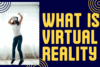Software as a Service (SaaS)- Your Guide to Cloud-Based Tools
Published: 29 Apr 2025
In today’s digital era, businesses and individuals seek efficient, scalable, and cost-effective solutions to manage their operations. Software as a Service (SaaS) emerges as a game-changer, offering cloud-based tools that eliminate the need for complex installations and maintenance. This guide delves into the world of SaaS, exploring its definition, importance, functionality, types, applications, advantages, disadvantages, and more.
What is Software as a Service (SaaS)?
Software as a Service (SaaS) is a cloud computing model where software applications are delivered over the internet. Instead of purchasing and installing software on individual devices, users access applications via secure web browsers, paying subscription fees for usage. This model simplifies software deployment, maintenance, and scalability.
Key Features
- Accessibility: Access applications from any device with an internet connection.
- Subscription-Based: Pay-as-you-go pricing models reduce upfront costs.
- Maintenance-Free: Providers handle updates, security, and infrastructure.
- Scalability: Easily scale services up or down based on needs.
Metaphorical Understanding
Think of SaaS as renting a fully furnished apartment. You enjoy the amenities without worrying about maintenance or ownership responsibilities. Similarly, SaaS provides ready-to-use software without the hassles of installation and upkeep.
Importance of SaaS in Modern Business
Saas in Modern Business
Cost Efficiency
SaaS eliminates the need for significant upfront investments in software and hardware. Subscription models allow businesses to allocate resources more effectively, paying only for what they use.

Enhanced Collaboration
Cloud-based tools facilitate real-time collaboration among teams, regardless of location. Features like shared documents, communication platforms, and project management tools streamline workflows.
Rapid Deployment
SaaS applications can be deployed quickly, reducing the time to value. This agility is crucial in today’s fast-paced business environment.
Automatic Updates
Providers manage software updates, ensuring users always have access to the latest features and security patches without manual intervention.
How Does SaaS Work?
Cloud Hosting
SaaS applications are hosted on the provider’s servers and accessed via the internet. Users interact with the software through web browsers, eliminating the need for local installations.
Subscription Models
Users subscribe to services on a monthly or annual basis. This model offers flexibility and scalability, allowing businesses to adjust their subscriptions based on changing needs.
Data Security and Compliance
Reputable SaaS providers implement robust security measures, including data encryption, regular backups, and compliance with industry standards, to protect user data.
Integration Capabilities
SaaS solutions often offer APIs and integration options, enabling seamless connectivity with other applications and systems within an organization’s ecosystem.
Types of SaaS Applications
Customer Relationship Management (CRM)
Tools like Salesforce and HubSpot help businesses manage customer interactions, sales pipelines, and marketing campaigns.
Enterprise Resource Planning (ERP)
Solutions such as NetSuite and SAP streamline core business processes, including finance, HR, and supply chain management.
Collaboration and Communication Tools
Platforms like Slack, Microsoft Teams, and Zoom facilitate team communication, file sharing, and virtual meetings.
E-Commerce Platforms
Services like Shopify and BigCommerce enable businesses to set up and manage online stores with ease.
Content Management Systems (CMS)
WordPress and Wix allow users to create, manage, and publish digital content without extensive technical knowledge.
Industry-Specific Solutions
SaaS applications tailored for specific industries, such as healthcare (e.g., Kareo), education (e.g., Canvas), and finance (e.g., QuickBooks), address unique operational needs.
Applications of SaaS Across Industries
Education
SaaS platforms provide virtual classrooms, learning management systems, and administrative tools, enhancing the educational experience for students and educators.

Healthcare
Electronic Health Records (EHR) systems and telemedicine platforms enable secure patient data management and remote consultations.
Finance
Accounting and financial planning tools streamline budgeting, invoicing, and compliance processes for businesses and individuals.
Retail and E-Commerce
Inventory management, customer analytics, and point-of-sale systems help retailers optimize operations and improve customer experiences.
Manufacturing
SaaS solutions assist in supply chain management, production planning, and quality control, enhancing efficiency and productivity.
Advantages and Disadvantages of SaaS
| Advantages |
|---|
|
| Disadvantages |
|---|
|
Personal Experience with SaaS
As a small business owner, transitioning to SaaS solutions transformed my operations. Implementing a cloud-based CRM improved customer engagement, while accounting software streamlined financial management. The scalability and cost-effectiveness of SaaS allowed me to focus on growth without worrying about IT infrastructure.
Conclusion
Software as a Service (SaaS) revolutionizes how businesses and individuals access and utilize software applications. Its cost-effectiveness, scalability, and ease of use make it an attractive option across various industries. By understanding SaaS’s functionalities, benefits, and potential challenges, you can make informed decisions to leverage these tools effectively. Embrace the power of SaaS to drive innovation, efficiency, and growth in your endeavors.
FAQs
SaaS stands for Software as a Service, a cloud-based model delivering software applications over the internet on a subscription basis.
Unlike traditional software that requires installation, SaaS applications are accessed online, with providers handling maintenance and updates.
Reputable SaaS providers implement robust security measures, including data encryption and compliance with industry standards.
Many SaaS solutions offer customization options, though the extent varies by provider and application.
SaaS pricing models include monthly or annual subscriptions, pay-as-you-go, and tiered plans based on features or usage.
Most SaaS applications are user-friendly and designed for users with varying technical backgrounds.
Some SaaS applications offer limited offline functionality, but full features typically require an internet connection.
Consider factors like security, scalability, customer support, integration capabilities, and pricing when selecting a provider.
Data retention policies vary; it’s essential to review terms and back up data before canceling a subscription.
Many SaaS applications offer APIs and integration options to connect with other tools and systems.

- Be Respectful
- Stay Relevant
- Stay Positive
- True Feedback
- Encourage Discussion
- Avoid Spamming
- No Fake News
- Don't Copy-Paste
- No Personal Attacks

- Be Respectful
- Stay Relevant
- Stay Positive
- True Feedback
- Encourage Discussion
- Avoid Spamming
- No Fake News
- Don't Copy-Paste
- No Personal Attacks